If you manage your business’s local presence online, you know that content uploaded by users, or user-generated content (UGC), can cause headaches. Our clients often ask us about fundamental issues like users suggesting inaccurate edits, uploading photos that do not always portray the business well, and answering other users’ questions before the business itself has a chance to respond.
While we understand that owners and managers can feel uncomfortable when they don’t have complete control over what is published on their business listing, it is important to realise that UGC, when well managed, can have a positive impact on Google rankings and conversion rates. Therefore, it is vital to closely monitor the content provided by users on your listings.
In short, engagement with UGC is likely to be good—the key is to make sure it benefits your business. Here’s how.
Suggested edits: Get your information right
Users can suggest edits to any information that is already published about your business on Google, including the name, primary category, location (pin), opening hours, phone numbers, and more.
Although listings owners should be prompted to accept or reject the suggested edits via email or the Google My Business (GMB) dashboard, we know that some edits will end up being published if the owner fails to respond in time. It’s another compelling reason to review your listings as often as possible.
For its part, Google encourages users to update inaccurate information. To avoid relying on crowdsourced edits, ask yourself questions like:
- Are my listed hours still accurate?
- Are my contact details consistent across every platform?
- Does my listing data correspond with information on my website?
If you notice even a minor discrepancy, it may explain why users are attempting to change your listed information. Receiving frequent suggested edits is a strong indication that your local information is either inaccurate, out of date, or inconsistent from site to site.
There is also, of course, the matter of customer satisfaction. Inconsistent local data isn’t only damaging to your search rankings—it can also direct potential customers to the wrong location, prompt them to visit when the business is closed, or have them call the wrong phone number. If someone wants to go to your physical location, it shouldn’t be hard for them to do so. Keep a close eye on user-suggested edits.
Photos: A hugely underrated promotional tool
Google tends to prioritise photos “From the Owner” ahead of photos uploaded by users simply because such photography generally garners significantly more views. If the business neglects to add its own photos, user-submitted snaps will show instead. At the very least, you should upload your logo and storefront so that people searching for you will recognise your brand.

Even though client photos are not always high quality—captured with a phone, with bad lighting and blurry focus—they can still help other people find what they are looking for, or help them make the decision to visit your location or not. For example, a customer may be enticed to a restaurant by photos of the food, not caring whether it’s professional photography, an amateur effort, or a combination of both.
Comments: Customer service starts here
No one likes getting bad reviews. But even if critical comments sometimes seem rude and unfair, Google will not take them down simply because the business doesn’t like them. In fact, Google discourages any form of “review gating” that would create a misleadingly positive impression of your business.
Someone complains that the service was not that great? Take this as an opportunity to chat with your staff. As for the listing itself, it is paramount that you respond to all reviews—the bad ones AND the good ones.
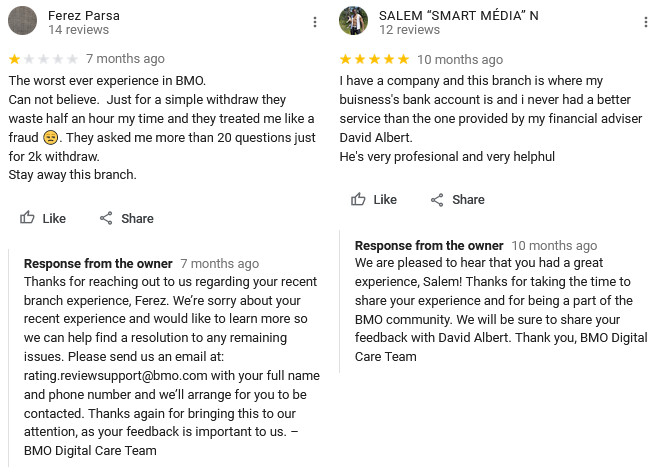
Note that Google will show the most relevant and most recent reviews in the preview and at the top of the list. If a reviewer was particularly pleased with his or her experience, post a response that not only thanks them but includes target keywords, encourages them to return, and asks them to spread the good word to friends and family.
Lastly, customers often do not think about leaving reviews, so it is important that you make it easy for them to do so—such as QR codes on the receipt, emails sent after a purchase, or an automated message after checkout redirecting to the Google listing. These tactics are proven to be effective to generate fresh review content.
Questions & Answers: Is your information clear?
Any user can publish in the Q&A section of a Google listing to communicate directly with the business, ask general or specific questions, and inform others as a result. Make sure you keep an eye on Q&A content because those people asking questions generally have some level of intent to visit your business. Remember that anyone can post answers to questions, so try to get in there first!
You can squeeze more juice from Google Q&A by publishing your own questions and answers. For instance, if a public holiday is coming up and you’ve already updated your listing’s Special Hours, you may still want to make sure users are aware that your business will be closed or operating on shorter hours. If you tell your customers before they ask, you’re saving them (and your employees) valuable time.
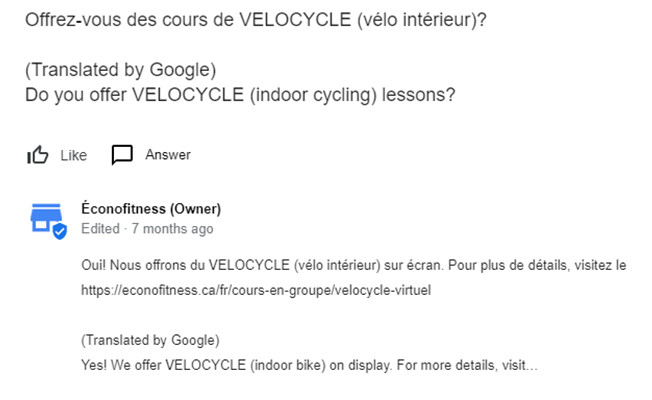
Turn those frowns upside-down
Some business owners may assume that most if not all user-generated content is low quality, irrelevant, or even libelous. But that simply isn’t the case. By actively monitoring and engaging with your clients through the different elements of the Google listing, you create opportunities to collect valuable feedback from your customers, understand what appeals to them, and confirm that the information displayed about your business is accurate.
A little constructive feedback will not hurt your business’s reputation as badly as you may think—as long as you act on it quickly and appropriately. That’s easier said than done, of course, but that is where our local search experts step in…




