
Boost your rankings and attract more customers through our SEO expertise.

Before buying a product or subscribing to a service, many internet users consult customer reviews to build their own opinion. Considered more authentic than brand advertising, customer reviews are now a real sales argument for companies. In short, it’s essential for local businesses to encourage their customers to write online reviews, but how essential is it?
To put it into numbers, it’s estimated that 95% of consumers read online reviews before making a purchase and 91% of 18–34-year-old consumers trust online reviews as much as personal recommendations.
Encouraging your customers to write reviews is a great way to not only engage them but increase your conversion rates (proportion of searches that result in an action, including clicks to call, clicks for directions, and clicks to the business website). On Google, for every 0.1 star increase in average rating, a Google profile converts 4.4% better than before!
In the same way, it is important to encourage longer reviews. Just this past month, it was revealed that t was revealed that longer reviews and reviews with pictures spend more time at the top of Google’s local listings. It’s also interesting to note that 57% of consumers will only consider businesses that have a 4-star rating or higher—and that Google defaults to 4.0+ star ratings for any queries which include “best”, “top”, or similar keywords in the query. The solution for any locations just below the 4-star threshold is to obtain the extra push they need through review replies.
Receiving online reviews is essential for local businesses, but it is just as important to respond to reviews as to receive them. Indeed, whether the reviews are positives or negatives, responding is not only an opportunity to build a positive online presence, but also to reassure customers that their voices matter and that you are willing to listen and help them. In addition, it encourages more with your brand. A recent study has shown that if a business responds to 100% of its reviews as opposed to none, the conversion rate improves by 16.4%.

We all know that it can be a challenge to manage reviews for companies that operate and oversee multiple locations, especially for companies operating internationally. But how can enterprise-level corporations effectively manage their reputation across countless locations? And how should a business respond to online reviews? Do you really need to respond in all instances, both good and bad? The answer is yes whether the feedback is positive or negative.
Responding to reviews has been shown to increase your overall review score over time, it increases average star rating by as much as half a star, and increase the frequency of reviews with bodies of text. Although it can be difficult to find the time, it is worth the effort in the end.
Negative reviews can cause untold damage to your local reputation and ignoring them can make things worse. Indeed, remember that you’re not only replying to just the one reviewer—you are also speaking to everyone who can see the review, including potential clients.
Potential new customers that read reviews are also looking for negative reviews with positive responses to gauge how the business treats its customers. This is your chance to shows online users that you are not shady or neglectful and that you have taken steps to ensure this problem won’t happen to the next customer.
The way you respond to a review is everything. Maintaining a professional attitude and disposition offers you key opportunities to take truly negative reviews and turn them into positive public relations.
Even if the negative review is believed to be unfounded or unjustified, it’s smart to acknowledge the customer’s concerns and express sympathy.
“I’m sorry to hear you were dissatisfied with your experience with us.”
Don’t share too many details, ask probing questions (you won’t like the answers!), or risk upsetting the customer even more. Three short sentences should be more than enough to say what you need to say.
Make it clear that most customers are pleased with their experiences.
“We’ve built a strong reputation for our attentive services, and I’m really disappointed that we seem to have fallen short in this instance.”
Share contact information so the reviewer can continue their grievance one-to-one in a private channel.
“My name is Drew, and I’m the Manager at this branch. I’d like to make this right for you, so please get in touch by contacting our Customer Service department at your earliest convenience. I’m sure we can work out a fix for the problem here.”
When responding to negative reviews, make sure to omit the business name and any target keywords. This isn’t the type of content you want to appear in search results!
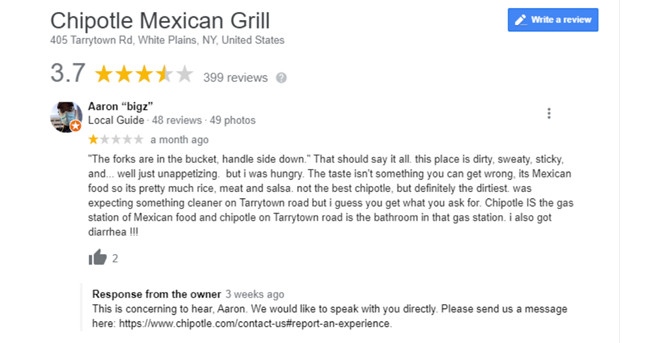
It is absolutely necessary to reply to the negative reviews, but it’s also fundamental to respond to every positive review too!
A five-star review is its own reward, but that’s not where your job ends. It is important to keep in mind that 95% of consumers now read online reviews and replying to a positive review is a good chance to engage your customers (existing and potential) and broadcast your branding in a direct but subtle way.
Responses are a golden opportunity to increase your brand SEO potential and you can maximise it by including your business name, and target key words like category, and location in your responses.
Aside from the ranking benefits a local business gets if done right, a review response can also elevate the SEO ranking of the review itself. That positive review may even start to show up in search results for your business depending what keywords are mentioned in the review and the response.
Subscribe to our monthly newsletter.
Make it clear that there’s a real person behind the reply and call out a specific detail of the review.
“Thank you so much for your kind words. You’re absolutely right: Marie is an exceptional financial planner and she really cares about her clients!”
While positive review responses are a golden opportunity to increase SEO potential as well as cross promotions, it is imperative that the response remain focused on the review itself and to only include keywords and other extras to points that have been brought up in the review.
Maximise the potential SEO benefit by incorporating your client’s business name, category, and location.
“The entire team here at ACME Savings Chicago is delighted to hear your feedback, and we’re proud to help local people like you with all your retirement planning needs.”
Turn that satisfied customer into a brand ambassador: ask them to try another product or service, or to spread the word about your business.
“Ask us about our new savings app next time you visit—and bring a friend!”
The reply is going to be read by others, so why not take the opportunity to mention a new feature or promotion?
“Did you know that our new savings portfolio is now available?”
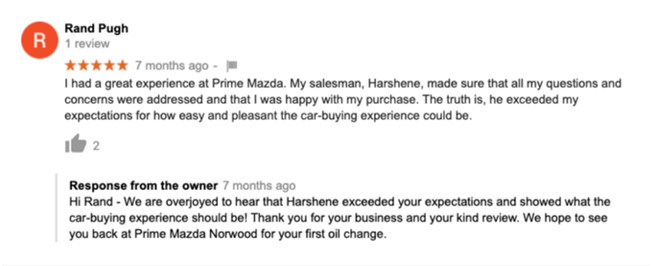
Over the last decade we have observed a decrease in the number of characters in reviews left by customers on Google and in many situations, it is common to receive reviews (positive or negative) that contain only a rating and no comments. It’s no secret that Google primarily highlights reviews with comments and therefore reviews without comments are less helpful in improving your online reputation. However, your responses to these reviews are a great way to add relevant keywords to your Google Profile and that’s why it’s essential to respond to every review, including the ones without comments.
To take full advantage of reviews and ratings, businesses can also respond to reviews with only stars and no written comment. By doing so, you’re adding keywords to your Google Business Profile which otherwise wouldn’t appear. Consider technology that allows you to respond to a high volume of reviews like DAC’s Review Response Assistant. A variety of responses can be populated and then utilised as needed which will guarantee all consumers receive a unique response to their review.
You are increasingly what your reviews say you are. That means online reputation is more important than ever before—and if you get your online presence right, you can make a great first impression each time. It is not only important to encourage your customers to write reviews, but also necessary to analyse them and understand your strengths and areas for improvement, in order to get better as a business.
Want to get more from your online reviews? You’re in safe hands with DAC. Let’s talk.
Subscribe to our monthly newsletter.