Recently, I ran a Facebook ad campaign for a client and upon reviewing the performance, noticed that Facebook was showing me three different figures for the number of post comments. On the ads manager I was seeing one figure, on the ad preview another figure, and on the ad itself another. So how does Facebook measure comments and which figure should I use?
The difference in comment numbers
Firstly, let me show you what I mean. Below is a screenshot of the ad in ads manager on the Facebook business manager. As you can see the number of comments is 519 – not bad, could be better. 🙂
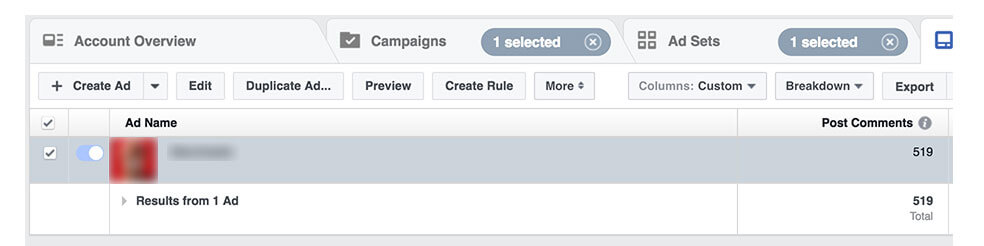
Next, see how many comments are being reported on the Facebook ad. This is when you click preview > share previews (top right) > see Facbook post with comments. Curiously the comments are showing as 8.9k. Looking a lot better now! 😀
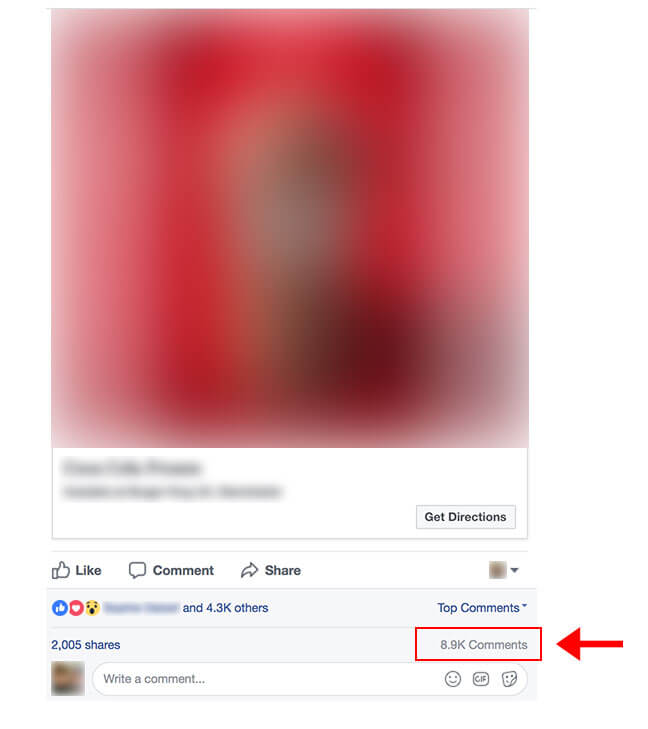
Finally, see how many comments Facebook has recorded when viewing the preview of the ad (this is the preview button in the ad level of ads manager). This reports the comments to be an impressive 15k. Now we are talking! 😮
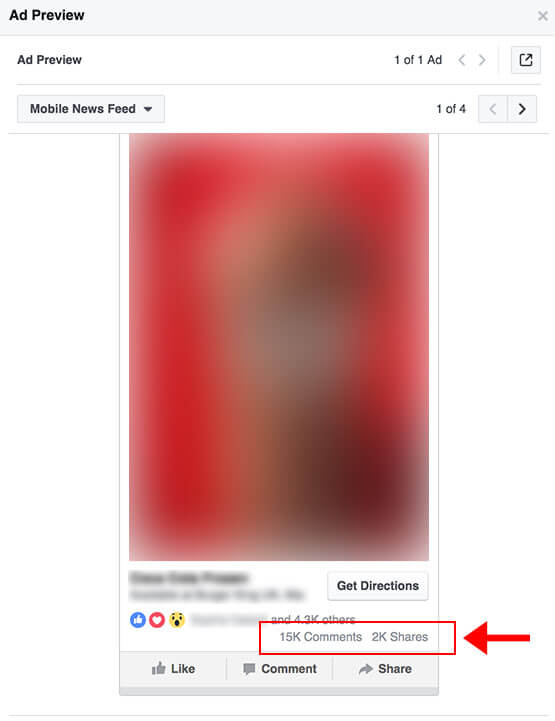
So, why is there such a difference in these numbers and which one should you trust?
The difference between the numbers
Ads manager – 519 comments
Facebook ads manager tells us how they calculate comments: “The post comments metric counts all comments that people made on your ads while they were running.”
This means that the number we see in ads manager only counts the comments that are made directly on the ad by people who were directly served it. It also means that it only counts for the time that the ad is running: this number will not change after the campaign has concluded. This is a good indicator of ad performance as it shows us how engaged the audience you selected was and whether the targeting was effective.
Facebook post – 8.9k comments
Facebook have described this as the number of comments that are organically obtained. This comes from friends tagging their friends, friends seeing the ad as a result of a like or comment appearing on their feed and replies to comments. All of these comments appear on the Facebook ad and can be monitored by an admin of the account.
This is a good indicator of how engaged the wider audience is with the ad, as these people would not have seen the ad through targeting. You can then use this data to evaluate the interests and demographics of these people to better understand how to run ads in the future.
Ad manager preview – 15k comments
Facebook have advised that this is the number of all comments, including comments made by users sharing the ad that will then appear on the tagged users’ timelines. These comments are much harder to monitor as they only appear on users’ private timelines. As you can see from the screenshots, the ad received 2,000 shares, and this explains the huge leap in numbers.
Again this indicates how engaged the wider audience are with your ads and can give a small insight into the organic reach of the ad.
What this means for reporting
It seems odd that Facebook has not come up with a way of reporting the actual number in ads manager, and it looks to me that there is a blatant need for an organic comments option. This also comes across when trying to identify the organic reach of an ad – we can see the reach but this only takes into account the number of people who saw the ad as a result of paid – I want to see insights into the behaviours of people who did engage with my ad and not with those who didn’t. For this reason, understanding the people behind the organic actions is most important to me.
At the moment, ads manager does not report on these organic comments. This means that we have to manually input the data into our client reports. However, it is worth it! It is valuable information that clients like to see and not only because the numbers are higher.
Contact DAC today to find out more!




