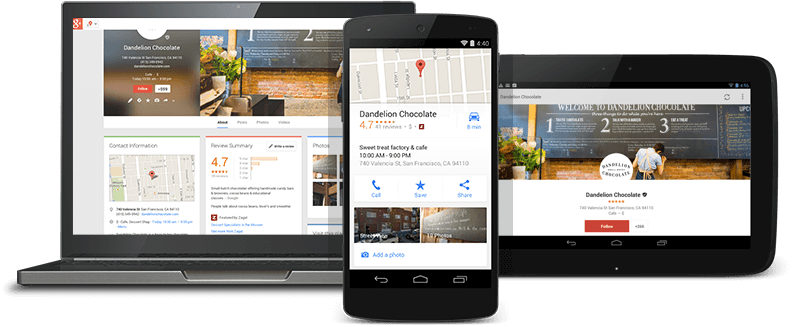After reading the title of this blog post you might find yourself asking a couple questions like; didn’t Google just release version 2.0 of this API a few months ago, they are already releasing a major update? The first version of the Google My Business API was released in December 2015. It is very common for software to constantly launch updates and version improvements to such API’s throughout the year. These types of updates normally happen once users start implementing the API and they discover improvements that could be made or “bug” that needs to be fixed. The more recent update of this API to version 3.0 is more significant than just simple bug fixes, in this update Google has added more functionality to the API allowing its users to do more within the maps listing.
What is version 3.0 of this API?
This update to the API is currently unannounced by Google and you can see it listed on the “new features” page along with a full list of the changes on the developers changelog. Here is a list of what changed and how:
- Attributes – this change allows for more category specific information about each location.
- Find Matching Location – this will allow for you to search for and associate existing business locations and should help prevent duplicates.
- Transfer Location – previously you had to do this through the logging in to the Google account. Allowing for API listing transfers between accounts eliminates a few time consuming steps.
- Preferred Photo – allows for you to select what photo shows up first in maps.
- Photo URL Improvement – allows for you to provide a photo URL through the API.
- New Search Filters – added new filters on listings including is suspended and is duplicate. Allows for more control over what listing are showing up.
- New Location States – these states included verified and needs reverification which allows for more control over listings.
- Reviews – allows you to retrieve and respond to reviews through the API making it easier for businesses to deal with review issues in a timely manner.
- Backwards Incompatible Changes
- Photos can now only be updated for business with a Google+ pages (previously they would accept the photos and quietly drop them from use).
- Location Name and Category Name are now output only meaning that there is a need to use the category ID when setting categories.
- Field masks no longer need the location prefix for included fields.
What does this mean to the user?
This new version of the API adds a lot of great functionality to its users. This changes are allowing companies like DAC to have more control over the location data that is in the listing and allowing for more real time updates to the listing information. As Google continues to evolve this API and see what users need and want to use it for we would expect to see more API enhancements get released to the public. With version 3.0, some of the updates are more impactful than others.
Reviews
Google is now allowing for you to update reviews through the API. This is a big change, previously you had to be logged into the account and find the listing in maps with the review, and from the listing, you could post a response and deal with the issue. Google tried to make this easier by sending an email to the account that was managing the listing. This process was quite cumbersome. Allowing the business to respond to reviews directly, through the API, takes a lot of the pain out of the process.

Preferred Phone/Photo URL
The phone updates can be looked at as small parts but there are a few important things to note with these new features. First the preferred photo is not the same as the display photo, this is simply the first image in the list of pictures that show up in your listing. It shows that google is aware of the business wanting more control over their pictures. The photo URL is a little more significant, previously you had to do a lot of the photo work from inside the account. Now Google allows the photo URLs to be sent through the API which an evolution to accommodate the business needs.
Find Matching Locations
This is a step that is done right before the first upload of a listing to Google. Google maps searches the internet and creates business listings based on what it finds. If Google has confidence that your business exists it will create a non-verified listing with the information that they deem is correct. This new feature allows businesses to search for and match other existing listings from within the API. This new feature is not to be confused with the verification process as that step does still need to happen from within the account. This new feature is a big step forward in preventing the creation of duplicate listings.

To Summarize…
These updates and changes to the Google API are a big step forward for Google my Business listings. These changes show that Google is recognizing a need for more customization to the local business listings and the need to do this at scale. Previously with maps, it was easy to do this if you managed one listing but when managing multiple business locations you were often limited as to what could be accomplished. Although there is still much to be learned about how these changes will impact the listings it shows that Google is well aware of the need to manage at scale and is working to simplify the process so that everyone can be on an even playing field.