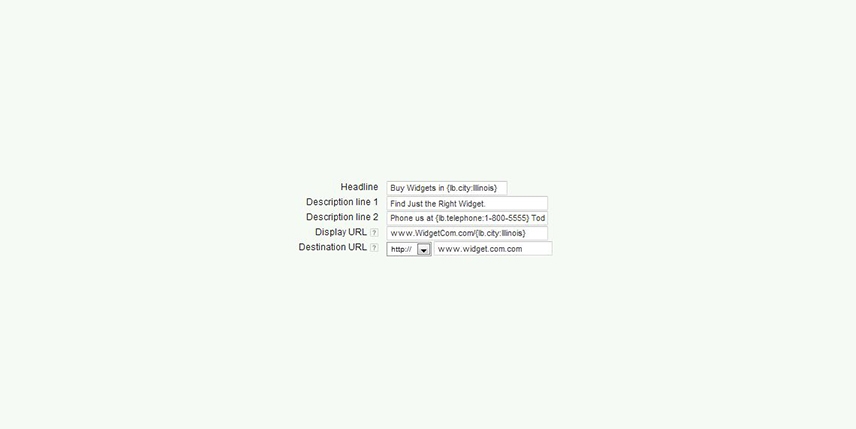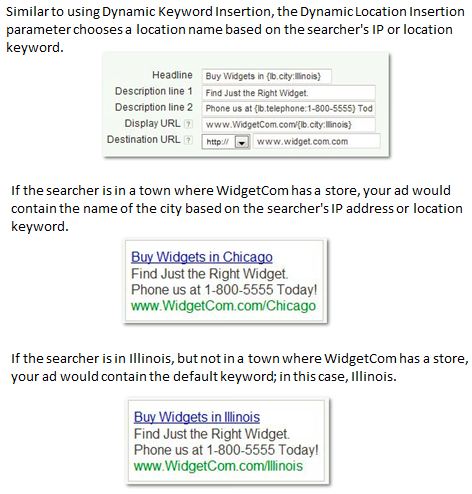There are a gazillion reasons why it’s good practice to target your AdWords campaigns to the city or state level. Not only is it more affordable to target locally, but searchers (and in particular, mobile searchers) convert better when they see a search result that matches their immediate location.
Most paid media folk are now creating dedicated campaigns for each of the geographies in their target market. This practice is equally effective for local businesses, nationwide companies, or organizations with local franchises or branch offices.
Write One Ad, Connect with All Your Targeted Locations
Until recently, geographically segmenting campaigns has required a lot of busywork – particularly for copywriters. This April, Google launched Dynamic Location Insertion for AdWords. Now you can write the same version of ad copy for all your campaigns and use a parameter to dynamically insert a city, phone number or ZIP Code into your copy. Based on a searcher’s IP address or search query, AdWords will display the appropriate local information in your ad.
How to Set up Dynamic Location Insertion on your Campaign
FIRST: Enable Location Extensions and Ensure Accuracy
There are three ways to set up Location Extensions on your campaigns:
- Link your Google Plus Places account to the campaign.
- Manually add an address to the campaign.
- Apply a Location Extension from another campaign.
To maximize the impact of Dynamic Location Insertion, make sure the data in your Google Plus Local profile is 100% accurate. Take the time to actively manage your data in your profiles, not just in Google, but on every site where you have a local listing.
SECOND: Insert the Dynamic Location Parameter in Your Ad
How to Place the Dynamic Location Insertion Parameter:
THIRD: Point Your Local Ad to Exactly the Right Local Page
Google (and its users) reward you for precision. Make the effort to point your local SEM ad to the exact matched local page. Paired with Dynamic Location Insertion, driving searchers to the most precise location possible – even down to the neighbourhood level – will increase your Quality Score, decrease your Cost per Click, and dramatically improve your conversion rate. The DAC team has found this one optimization can result in a six-fold increase in conversion rates.
Interested in optimizing your ads by location? Get in contact with DAC today!