
Maximize your local presence through strategic location management.

Stop the presses! Google has added a whole breath of new features to Google My Business (GMB). But this isn’t so much the trickle of updates we’re used to seeing; it’s more of a tidal wave of new opportunities for business owners to customize their listings with cover photos, logos, custom short names, welcome offers, and more.
We think this development might just be a big boon to help small businesses stand out. After all, enterprise-level businesses are likely to find it difficult to scale these features across all their GMB listings—unless, of course, they enlist an experienced partner to help them get the most value out of their local online presence.
So let’s take stock of the next step in GMB’s evolution as an increasingly vital platform and find out exactly what you can do with the six new features every business needs to know.
GMB users can now control the main image that appears on their listings. While it was possible to upload a cover photo in the past, there was no guarantee that Google would choose to display this image over others. Google now promises that the business owner’s specified image will be the main one on display.
Welcome Offers behave exactly as their names suggests: businesses are now able to target special offers to new customers via GMB. When a new user follows a business, Welcome Offers can automatically be granted and saved in the user’s “Offers Folder”. Once a user follows, they will receive promotions, offers, and Google Posts from the business directly.
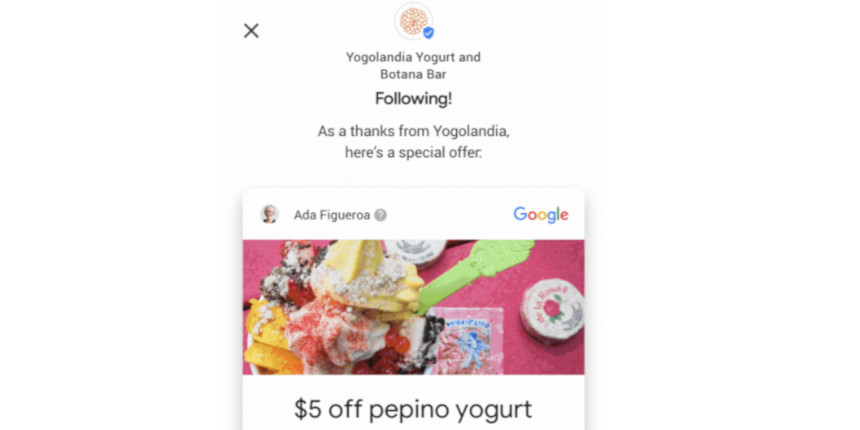
With customers also receiving codes that can be used offline, it is now much easier for local businesses to track online-to-offline conversions from GMB. Of course, following a business is not yet a ubiquitous practice in the world of local listings, but Welcome Offers create an incentive for users to do so. That alone should be enough for it to become a commonplace occurrence—and a promising new channel for businesses to connect with their customers.
Logos are not new to GMB, but they have been given little prominence—until now. With this update, logos will now be given more real estate across GMB listings. Business listings that meet the minimum criteria of core information (such as hours of operation and phone numbers) will have their logo clearly displayed in the top-right of their profile.
A new “photo display” module will make it easier for users to access and browse all the images attached to your listing. Google has also stated that soon business owners will also be able to attach captions to their image gallery. This will not only improve accessibility, but also give some much needed context to images and possibly lead to image tagging tactics for local SEO as well as special business promotions and events.
Subscribe to our monthly newsletter.
Google has launched the Google My Business Marketing Kit, where listing owners can now access social posts, stickers, table tents, and posters to help promote local businesses on GMB. Much of this functionality previously existed in Small Thanks with Google, though this new site makes it much easier to create assets without any design know-how.

Information is pulled directly from GMB, including review content, star ratings, and core information such as opening hours. This then automatically generates content for businesses to share on social or to print and display in stores to encourage reviews, bookings, and follows.
Google, in its own words, wants to “recognize those businesses that consistently deliver a great experience for people”. To that end, it is going to use its new “Local Favorite” designation to highlight the top five percent of businesses in a particular category. That designation will come complete with digital and physical badges of honor to help people easily find and engage with these businesses.
We’re yet to see what these badges will looks like, but we already know that shoppers love confirmation of a business’s credentials, so this badge could prove to be an extremely desirable marketing asset in the not-too-distant future.
The stage is set for local listings to do much more for the businesses they represent—generating new leads, fostering brand loyalty, promoting deals and events—but only if each snazzy new feature is used to its full potential.
Whether your brand needs help understanding local or a partner to optimize your efforts across dozens, hundreds, or even thousands of locations, we’re here to help. Contact DAC today to schedule a friendly chat that could reinvent the way you connect with your local customers.
Maximize your local presence through strategic location management.
Maximize your local presence through strategic location management.
Subscribe to our monthly newsletter.