
Maximize your local presence through strategic location management.

When speaking to brands about optimising their local listings, they often respond saying they manage their Google My Business listings in house.
But what about Bing? What about Yelp? What about Facebook? Most importantly, with the rise of voice search, what about Apple? Brands are shocked when we show them a live voice search via Siri.
Brands justified ignoring Apple maps by saying there was no point – the poor user experience meant that to Apple users simply switched to using Google maps. While we can’t deny that many of our team do that too, the fact is that Apple have not, and will not, stop trying to get local right and compete with Google.
Recently there has been a huge increase in the number of voice searches. Search Engine Land found that in one year the volume of voice search has increased to a 10% share of all search volume, with a projection that by 2020, 50% of all searches will be by voice.
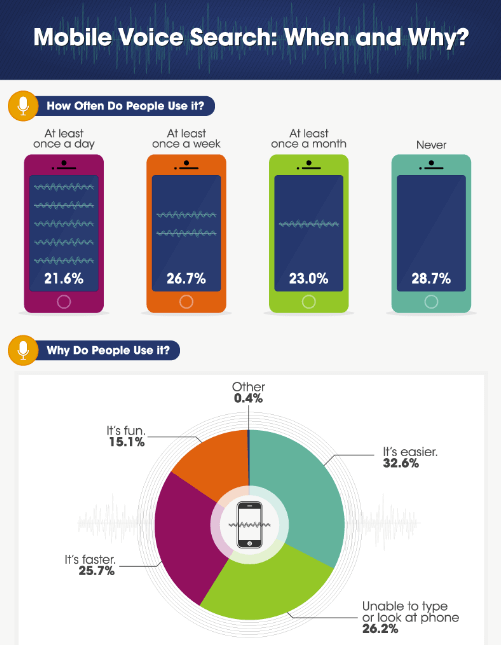
Subscribe to our monthly newsletter.
Apple searches now default to apply maps results so that you can no longer ignore voice search.
Given all of this, you want to know how to optimise your local listings, right? Here are a few steps you can take:
For advice on how to optimise your Business listings with Apple, get in touch with our local DAC team.
Maximize your local presence through strategic location management.
Maximize your local presence through strategic location management.
Subscribe to our monthly newsletter.