
Amplify your reach and drive results with our tailored paid media strategies.
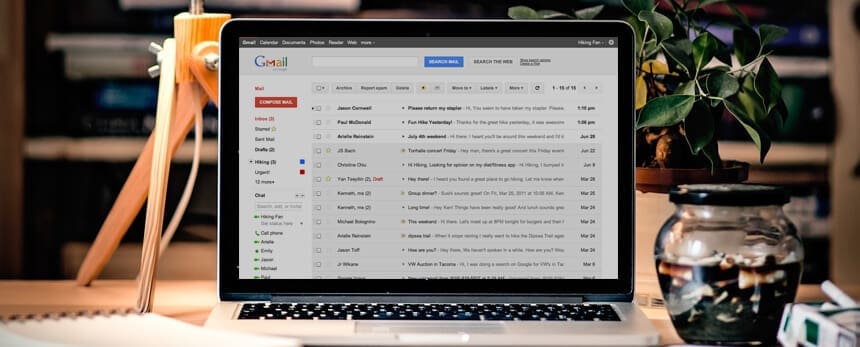
 Gmail Sponsored Promotions (GSP) is a new Google ad format designed specifically for the 425 million, and growing, active Gmail users. This gives digital marketers access to personal email space like never before with a highly relevant, engaging, yet modest display ad format. As you can see from the image below, the GSP ads may appear in a variety of placements within Gmail. The most common is on the right-hand side (see point 2 on below image), however, it may also appear above emails in an email format ad at the top (1).
Gmail Sponsored Promotions (GSP) is a new Google ad format designed specifically for the 425 million, and growing, active Gmail users. This gives digital marketers access to personal email space like never before with a highly relevant, engaging, yet modest display ad format. As you can see from the image below, the GSP ads may appear in a variety of placements within Gmail. The most common is on the right-hand side (see point 2 on below image), however, it may also appear above emails in an email format ad at the top (1).
Click on images to enlarge
The GSP ad which appears on the right-hand side supports html, images and video. When a user clicks the teaser ad, it expands to occupy the entire page as you can see from the image below. The GSP ad is designed to increase open rates, something that will be very attractive for advertisers. The challenge for both advertisers and brands will be to analyse the platform and device preferences of their email subscribers more frequently for optimised targeting strategy in this rapidly changing technology landscape.
Effective targeting has and always will be crucial for reaching your target audience. Google Sponsored Promotions offer digital marketers exactly this with new targeting option that’s really innovative. Let’s explore the options further.
Subscribe to our monthly newsletter.
1. Targeting options in GSP
2. Creative aspects
GSP campaigns will work with your existing AdWords conversion tracking and Analytics e-commerce tracking. If you’re using third party tracking you can only use static tracking. Dynamic tracking URLs are currently against Gmail’s privacy policy.
GSP offers detailed reporting tab which allows advertisers to view report by time, criteria and campaign health.
Digital advertisers can view top line performance with a simple but attractive dashboard as you can see from the image above.
The key to a successful GSP campaign is the quality of the targeting and the strength of the offer. We have to remember that this is a form of display advertising. The user has not signaled intent via a search so the offer needs to be strong enough to grab their attention and push them to your site. GSP has traits of Display, Social Ads and Email lists. Display in terms of the format, social in terms of the level of targeting available. It’s early days for GSP but there’s no disputing the opportunity available via this medium. Want to find out more about Gmail Sponsored Promotions? Contact the team
Amplify your reach and drive results with our tailored paid media strategies.
Amplify your reach and drive results with our tailored paid media strategies.
Subscribe to our monthly newsletter.