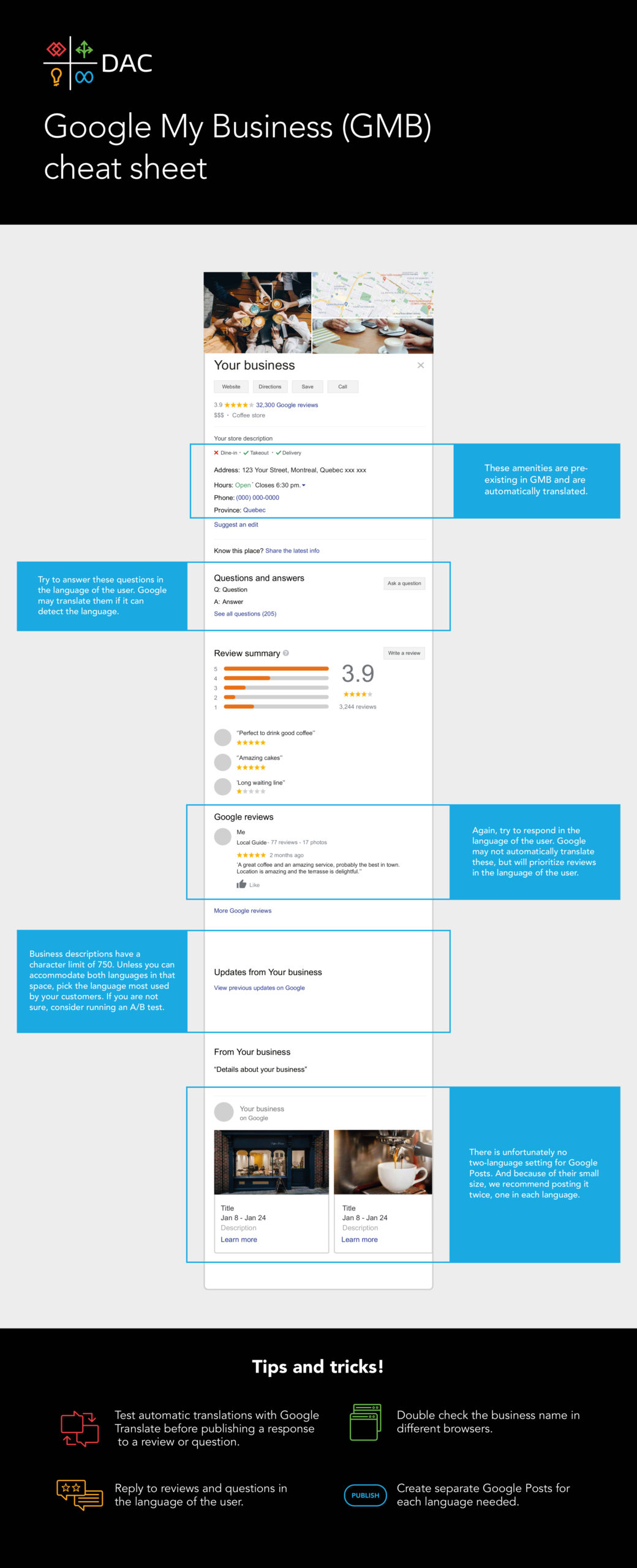Consumer-centric experiences have been Google’s main focus in recent years. As a result, the search giant no longer collects listings information from businesses alone. Instead, the content shown on local listings is generated by the both business itself and its consumers (e.g. reviews, Q&A, suggested edits, etc.).
The language in which the information is shown in local listings depends on the location of the user, the default language settings of their browser, and the language the business chooses to share information in. So, if you are running a business in a multilingual city—or if you just want to be thoughtful of tourists—how should you enter your information in Google My Business (GMB) to ensure the best possible experience for users? Let’s take a closer look (and don’t miss your free cheat sheet!).
Google does not translate everything automatically
Businesses may notice that not all sections in the Google listing are automatically translated. In addition, the quality of translations varies wildly between the pre-designed fields and the manual entries you will add.
- When filling out items like amenities, categories, and hours, the business is forced to choose from a pre-existing list made by Google. Those are automatically translated and are changing based on the browser language.
- Manual entries, like business descriptions and addresses, are not translated by default.
- As for user generated content (UGC), like reviews and questions, Google translates when it can detect the language. Translations are not guaranteed to be accurate as the engine does not always catch subtleties like sarcasm or ironic tones. As always, we recommend you respond to reviews in the language of the user, and while Google will not be able to translate this content perfectly for other people, GMB does display the reviews in the language of the user first.
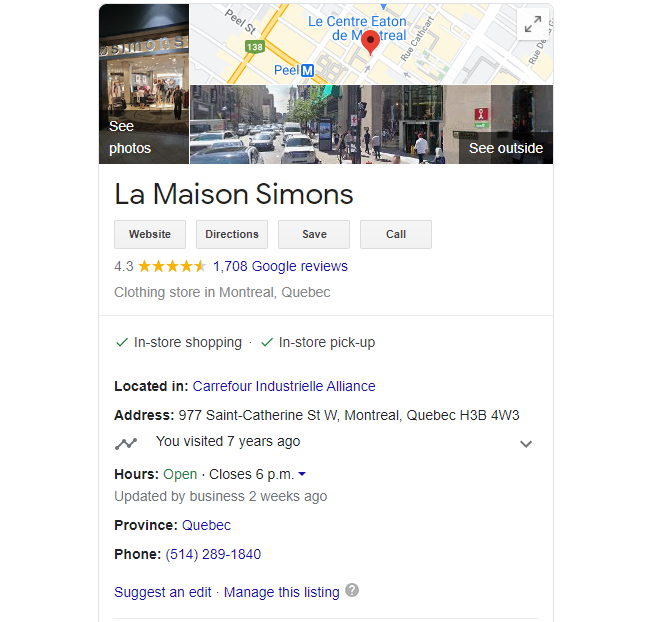
The three areas to prioritise for bilingual listings
-
Business description ✍️
The maximum number of characters for the Google description is 750. If having both languages is important for your business—and you have enough space to add a translation—make sure to put the predominant language first as only the first few hundred characters are shown before clicking on the [MORE] button is required. Not sure what is best for your market? Try an A/B test with a few of your listings.
-
Respond to reviews and utilise Q&A 💬
Since the user’s content is automatically translated, make sure you reply in the same language for a better customer experience. However, to make sure your answer will make sense and convey your message properly, test the translation with Google Translate first. We know from experience that content translated from French to English comes out better than English to French.
-
Embrace Google Posts ✉️
There is, unfortunately, no two-language setting for Google Posts. Posts are also given very limited real estate in the overall context of the listing. With so little room for title and description, we recommend publishing separate Google Posts for each language required. The call to action button, however, will be automatically translated.
Review, publish, review again
Once your GMB listing is ready to go, you can see how it looks in both the Search and Maps environments. Look up your listing in different search browsers and in different languages. This might seem like a lot of work, but keep in mind that GMB is not only critical to higher rankings on Google, but also an essential part of providing the best user experience to your customers.
For businesses relying heavily on tourism or located in bilingual markets (such as Montreal), optimising GMB listings can really make a difference for users. Why? Because it not only speaks better to target audiences (literally!), but also improves the customer experience overall. Remember also to keep your listings up to date and optimised; an endeavour that demands ongoing troubleshooting, like reporting and removing spam listings.
The local listings ecosystem and features are constantly changing as Google continuously tries to improve UX for all users. Not sure how to keep up or get ahead? Let’s chat!